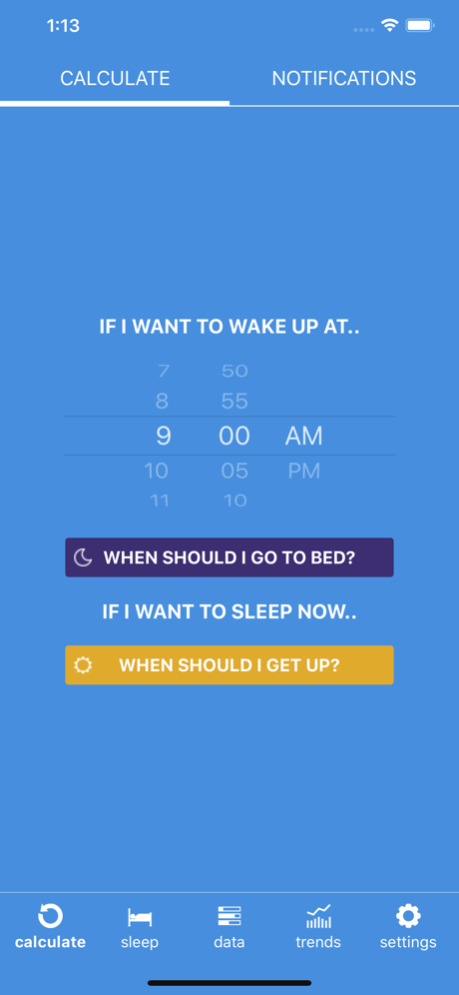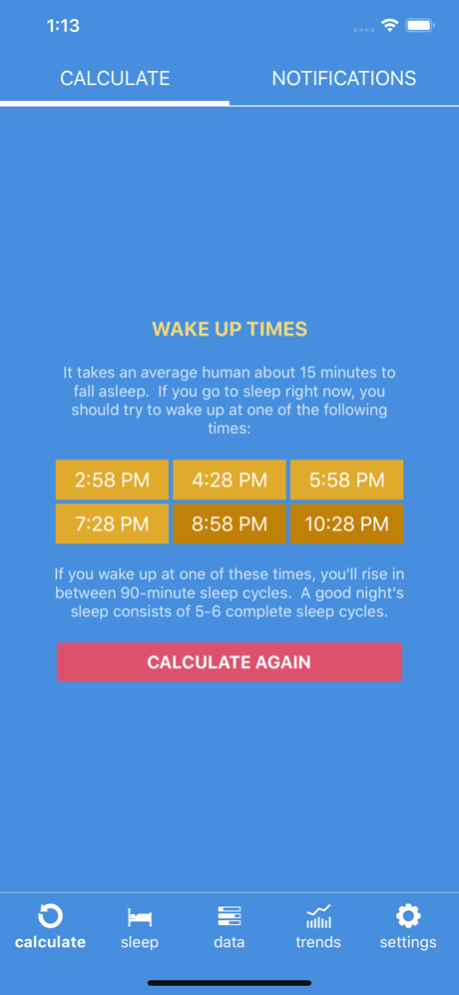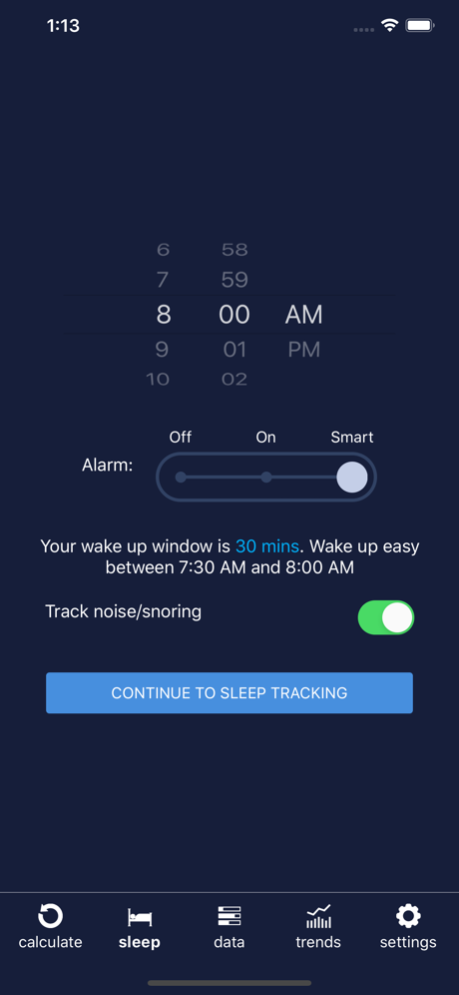Sleep Calculator Pro 1.2.34
Continue to app
Free Version
Publisher Description
Good day starts with good morning! Go to bed at the right time and wake up in between your natural 90-minute sleep cycles to feel rested and refreshed. A good night's sleep consists of 5-6 complete sleep cycles.
◦ Select when you want to wake up
◦ Calculate your best time to go to sleep
◦ Calculate the best time to wake up
It takes an average human about 15 minutes to fall asleep. If you wake up at one of the calculated times, you'll rise in between 90-minute sleep cycles.
Sleep Calculator helps you decide when to go to bed so that you can wake at a specific time ensuring a good night’s rest, or what time you should wake up if you want to go to bed right now.
If you want to determine your real sleep cycles - our Sleep Tracker functionality allows you to track and analyze your sleep and, if done correctly, will show you your sleep progress – when you were in light, deep or REM (dream) sleep phase and the breakdown of your sleep cycles. Snoring/noise detection can be enabled as well.
Our brand new Smart Alarm will wake you up easy in the lightest sleep phase, making sure you wake up easy and rested.
Bedtime notifications can also be set up so that you do not miss a proper time to go to sleep.
Sep 8, 2022
Version 1.2.34
- ability to customize sleep cycle length
About Sleep Calculator Pro
Sleep Calculator Pro is a free app for iOS published in the Health & Nutrition list of apps, part of Home & Hobby.
The company that develops Sleep Calculator Pro is DealWatch24 LLC. The latest version released by its developer is 1.2.34.
To install Sleep Calculator Pro on your iOS device, just click the green Continue To App button above to start the installation process. The app is listed on our website since 2022-09-08 and was downloaded 0 times. We have already checked if the download link is safe, however for your own protection we recommend that you scan the downloaded app with your antivirus. Your antivirus may detect the Sleep Calculator Pro as malware if the download link is broken.
How to install Sleep Calculator Pro on your iOS device:
- Click on the Continue To App button on our website. This will redirect you to the App Store.
- Once the Sleep Calculator Pro is shown in the iTunes listing of your iOS device, you can start its download and installation. Tap on the GET button to the right of the app to start downloading it.
- If you are not logged-in the iOS appstore app, you'll be prompted for your your Apple ID and/or password.
- After Sleep Calculator Pro is downloaded, you'll see an INSTALL button to the right. Tap on it to start the actual installation of the iOS app.
- Once installation is finished you can tap on the OPEN button to start it. Its icon will also be added to your device home screen.